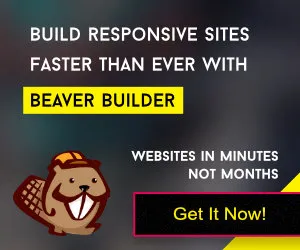Table of Contents
Toggle Creating a successful and profitable website development plan for Internet Marketing is a crucial step for entrepreneurs and businesses looking to establish a strong online presence. In today’s digital landscape, a well-designed and strategically crafted website development plan can serve as a powerful tool for attracting clients, generating leads, and driving revenue. This comprehensive guide will walk you through the essential steps and tools needed to build a website that not only showcases your Internet Marketing expertise but also converts visitors into customers.
Creating a successful and profitable website development plan for Internet Marketing is a crucial step for entrepreneurs and businesses looking to establish a strong online presence. In today’s digital landscape, a well-designed and strategically crafted website development plan can serve as a powerful tool for attracting clients, generating leads, and driving revenue. This comprehensive guide will walk you through the essential steps and tools needed to build a website that not only showcases your Internet Marketing expertise but also converts visitors into customers.
From choosing the right domain name to implementing effective monetization strategies, each step in the process plays a vital role in the overall success of your online venture. We’ll explore the various web tools and platforms that can streamline your website creation process, enhance your site’s functionality, and improve its performance in search engine rankings. By following this guide, you’ll be equipped with the knowledge and resources to create a professional, user-friendly, and profitable Internet Marketing website in your website development.
Whether you’re a seasoned marketer looking to expand your online presence or a newcomer to the digital marketing world, this guide will provide valuable insights and practical advice. We’ll cover everything from the technical aspects of website development to content creation and marketing strategies, ensuring that you have a comprehensive understanding of what it takes to succeed in the competitive world of Internet Marketing. So, let’s dive in and explore the step-by-step process of creating a website that will set you apart in the digital marketing landscape.
Creating a successful and profitable website development plan for Internet Marketing requires careful planning and execution. Here’s a detailed guide on the steps to take and the tools needed for each:
Define Your Niche and Target Audience in Your Website Development
Choosing a niche and target audience is a crucial first step in creating a successful Internet Marketing website development plan. This process involves identifying a specific segment within the broader Internet Marketing field where you can offer unique value and expertise. By narrowing your focus, you can differentiate yourself from competitors and establish authority in your chosen area. Simultaneously, you need to develop a clear understanding of your target audience – the specific group of people who are most likely to benefit from and engage with your content and services in your website development.
This involves researching demographics, psychographics, online behaviors, and pain points of your potential customers in your website development. Tools like Google Trends can help you identify popular topics and emerging trends within your niche, while platforms like Ubersuggest offer valuable insights into keyword popularity and competitor strategies. By thoroughly defining your niche and target audience, you lay a strong foundation for all subsequent steps in creating your website, ensuring that your content, design, and marketing efforts are aligned with the interests and needs of your intended audience in your website development.
Recommended Tools Needed:
- Google Trends: To research popular topics and trends in your niche
- Ubersuggest: For keyword research and competitor analysis
More Info:
Choose and Register a Domain Name
Choosing and registering a domain name is a critical step in establishing your online presence for your Internet Marketing website development. Your domain name serves as your digital address and is often the first impression potential visitors have of your brand. When selecting a domain name, aim for one that is memorable, relevant to your niche, and easy to spell and pronounce1. Avoid using hyphens or numbers, as they can confuse potential visitors and make your domain harder to remember.
Once you’ve brainstormed potential names, use domain registrar Namecheap to check availability and purchase your chosen domain. It’s advisable to opt for a .com top-level domain (TLD) if possible, as it’s the most recognized and trusted. However, other TLDs like .net, .org, or niche-specific ones can also be effective. When registering, consider purchasing multiple years upfront or enabling auto-renewal to ensure you don’t accidentally lose your domain5. Additionally, many registrars offer privacy protection services to keep your personal information out of the public WHOIS database, which is worth considering for added security and privacy3. Remember, your domain name is a long-term investment in your brand, so choose wisely and secure it properly.
Recommended Tools Needed:
- Domain registrar: Namecheap
More Info:
Set Up Web Hosting in Your Website Development
Setting up web hosting is a crucial step in bringing your Internet Marketing website to life. This process involves selecting a reliable hosting provider that will store your website files and make them accessible to visitors on the internet. When choosing a web hosting service, consider factors such as uptime guarantees, server speed, storage capacity, and customer support in your website development. Popular hosting providers like Inmotion, SiteGround, web.com and Ionos offer a range of plans tailored to different needs and budgets. For most new Internet Marketing websites, shared hosting is a cost-effective option to start with, as it allows you to share server resources with other websites while keeping costs low.
As your site grows, you may consider upgrading to VPS (Virtual Private Server) or dedicated hosting for improved performance and control. When setting up your hosting, you’ll typically need to link your domain name to your hosting account, which involves updating your domain’s nameservers. Many hosting providers offer one-click installations for popular content management systems like WordPress, making it easy to get your site up and running quickly. Additionally, consider implementing a Content Delivery Network later to improve your website’s loading speed and performance for visitors from different geographical locations. Remember to regularly back up your website and keep your hosting software updated to ensure security and optimal performance.
Recommended Tools Needed:
- Web host provider: Inmotion
- Web host provider: Siteground
- Web host provider: web.com
- Web host provider: Ionos
More Info:
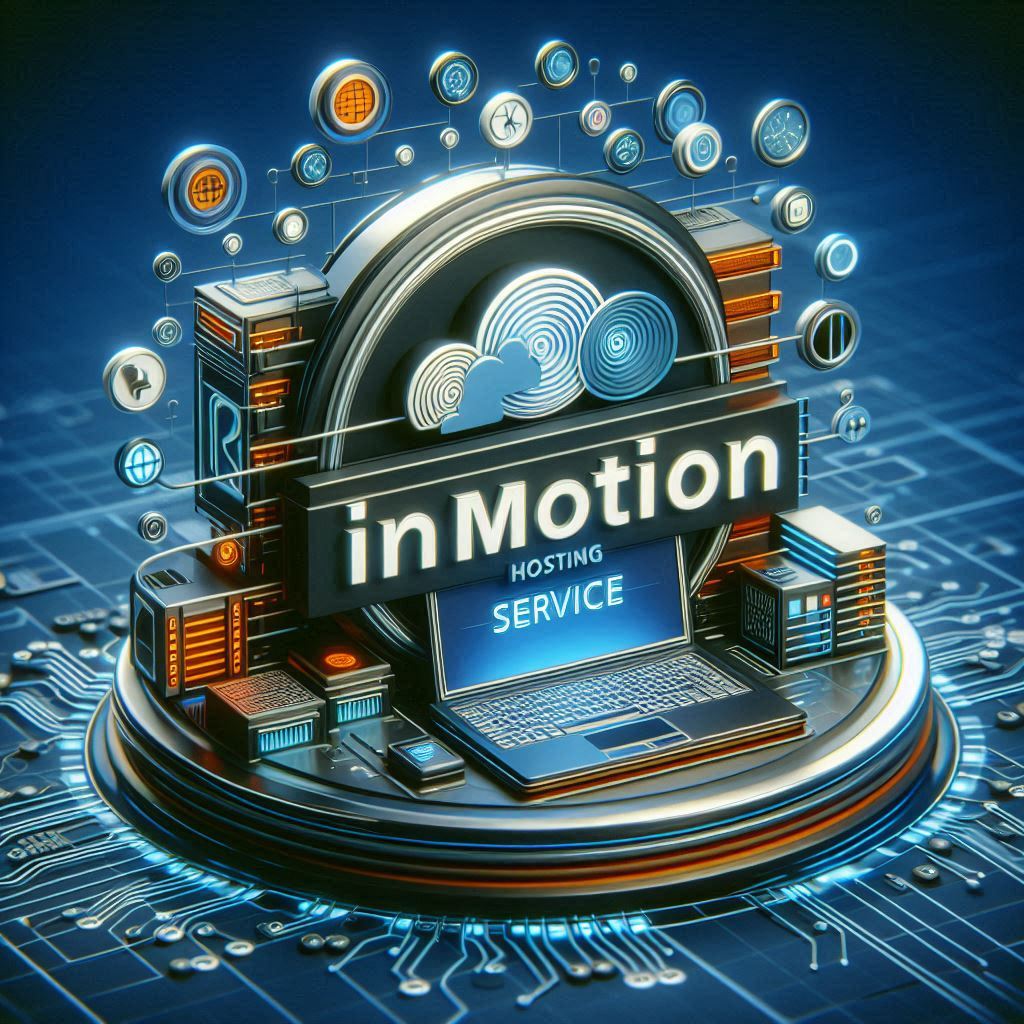 “InMotion Hosting provides exceptional performance with a 99.999% uptime, ensuring that websites remain accessible and reliable for users. Security features are robust, offering free SSL certificates, daily backups, and advanced malware protection to safeguard websites against threats.”
“InMotion Hosting provides exceptional performance with a 99.999% uptime, ensuring that websites remain accessible and reliable for users. Security features are robust, offering free SSL certificates, daily backups, and advanced malware protection to safeguard websites against threats.”
 “Flexible Hosting Plans: SiteGround hosting offers a variety of hosting plans, including shared, managed WordPress, WooCommerce, and cloud hosting. This flexibility allows users to choose the plan that best fits their needs, whether they’re running a personal blog or an e-commerce site.”
“Flexible Hosting Plans: SiteGround hosting offers a variety of hosting plans, including shared, managed WordPress, WooCommerce, and cloud hosting. This flexibility allows users to choose the plan that best fits their needs, whether they’re running a personal blog or an e-commerce site.”
 “Web.com is your gateway to building a powerful online presence with ease and efficiency. With user-friendly tools and 24/7 support, you can launch your website confidently and focus on growing your business while enjoying seamless integration of essential features like e-commerce and analytics. This platform empowers you to create a stunning website that reflects your brand and engages your audience.”
“Web.com is your gateway to building a powerful online presence with ease and efficiency. With user-friendly tools and 24/7 support, you can launch your website confidently and focus on growing your business while enjoying seamless integration of essential features like e-commerce and analytics. This platform empowers you to create a stunning website that reflects your brand and engages your audience.”
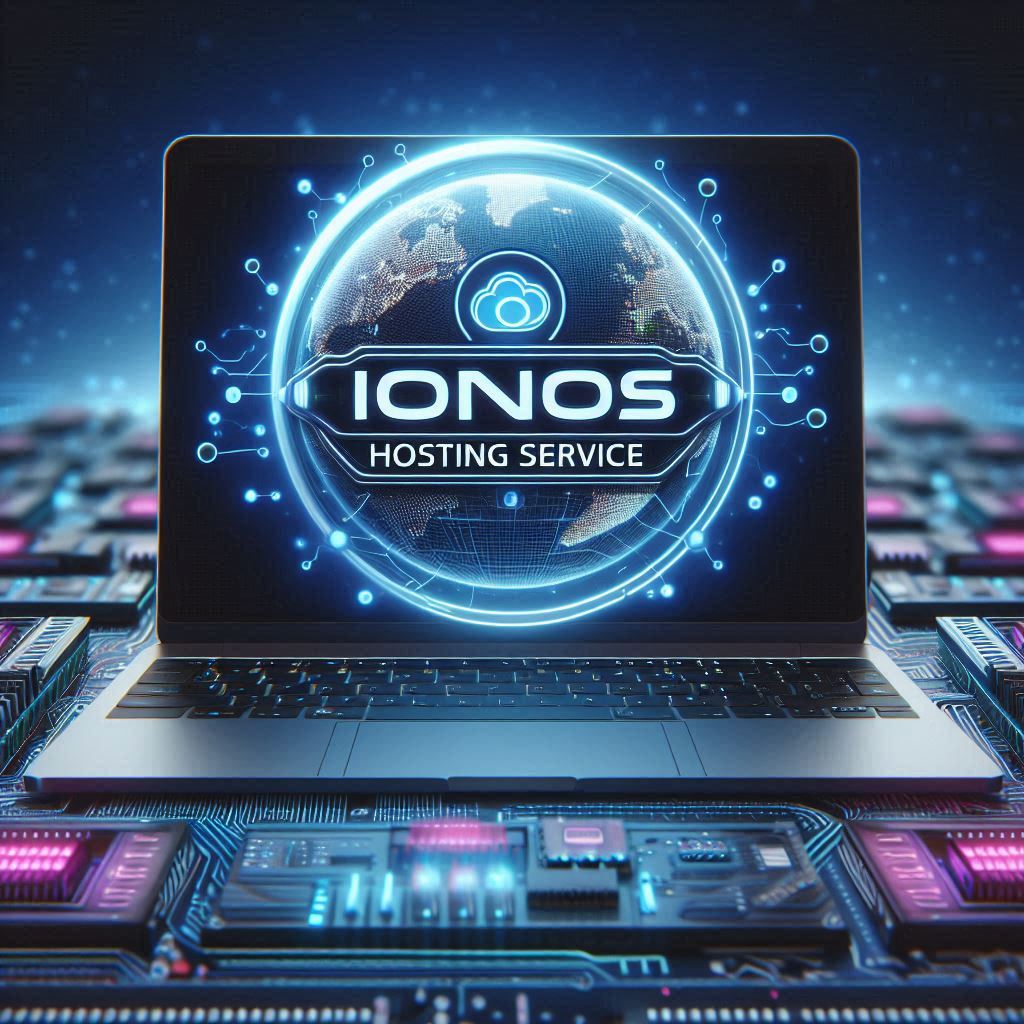 “99.99% Uptime Guarantee Your Website, Always On!: Count on IONOS’s impressive uptime guarantee, backed by a global network of data centers, ensuring your website remains accessible and reliable for your customers around the clock.”
“99.99% Uptime Guarantee Your Website, Always On!: Count on IONOS’s impressive uptime guarantee, backed by a global network of data centers, ensuring your website remains accessible and reliable for your customers around the clock.”
Install a Content Management System (CMS)
Installing a Content Management System (CMS) is a crucial step in creating a user-friendly and easily manageable website for your Internet Marketing venture and website development. A CMS provides a framework that allows you to create, manage, and modify your website’s content without extensive coding knowledge. WordPress is the most popular CMS for Internet Marketing websites due to its flexibility, extensive plugin ecosystem, and user-friendly interface. To install WordPress, many web hosting providers offer one-click installation tools accessible through your hosting control panel. This process typically involves selecting WordPress from a list of available applications, choosing your domain, and filling in basic information like site name, admin username, and password.
Alternatively, you can manually install WordPress by downloading the files from WordPress.org and uploading them to your server via FTP, then running the installation script. Once installed, you can enhance your CMS with themes and plugins. Envato offers popular WordPress themes for Internet Marketing sites which offers customizable designs optimized for conversions. Additionally, page builders like Elementor or Beaver Builder can be installed to provide drag-and-drop functionality, making it easier to create complex layouts without coding. Remember to keep your CMS, themes, and plugins updated regularly to ensure security and optimal performance.
Recommended Tools Needed:
- WordPress: The most popular CMS for Internet Marketing websites. Included with most hosting services.
- WordPress themes: Envato is a leading provider of WordPress themes.
- Page builders: Elementor or Beaver Builder for easy customization
 “Envato offers a stunning array of WordPress templates that empower you to create a unique and professional website effortlessly. With countless customizable options, you can find the perfect design to showcase your brand and captivate your audience!”
“Envato offers a stunning array of WordPress templates that empower you to create a unique and professional website effortlessly. With countless customizable options, you can find the perfect design to showcase your brand and captivate your audience!”
Website Development Design
Designing your website is a crucial step in creating a successful Internet Marketing platform in your website development. This process involves crafting a visually appealing and user-friendly interface that aligns with your brand identity and effectively communicates your message to visitors. Start by selecting a color palette that reflects your brand’s personality and resonates with your target audience. In your design, you want to generate harmonious color schemes. Next, focus on creating a clean, intuitive layout that guides users through your content effortlessly. Implement responsive design principles to ensure your site looks great on all devices, from desktop computers to smartphones in your website development.
Utilize high-quality, relevant images from stock photo websites like Unsplash, pexels or pixabay to enhance your visual appeal. Pay attention to typography, choosing readable fonts that complement your overall design. Consider using graphic design software like Canva to create custom graphics and logos that set your site apart in your website development. Remember to maintain consistency in design elements across all pages to reinforce your brand identity. Incorporate white space effectively to prevent visual clutter and improve readability. Finally, ensure that your design supports key conversion elements like call-to-action buttons, making them stand out and easy to interact with. By carefully crafting each design element, you’ll create a website that not only looks professional but also effectively supports your Internet Marketing goals in your website development.
Recommended Tools Needed:
- Graphic design software: Canva
- Stock photo website: Unsplash
- Stock photo website: pexels
- Stock photo website: pixabay
Create Compelling Content
Creating compelling content is at the heart of a successful Internet Marketing website. This process involves crafting high-quality, engaging, and valuable material that resonates with your target audience and supports your marketing goals in your website development. To create compelling content, start by thoroughly researching your topic to ensure accuracy and depth. Use a mix of formats such as blog posts, videos, infographics, and podcasts to cater to different learning styles and preferences. Incorporate storytelling techniques to make your content more relatable and memorable. Use attention-grabbing headlines and strong introductions to hook your readers from the start. Focus on providing actionable insights, practical tips, or unique perspectives that your audience can’t easily find elsewhere in your website development.
Incorporate relevant keywords naturally to improve SEO but prioritize readability and value for your human readers in your website development. Use data, statistics, and expert quotes to add credibility to your content. Break up text with subheadings, bullet points, and images to enhance readability and visual appeal. Encourage engagement by ending your content with thought-provoking questions or calls-to-action. Regularly analyze your content performance using tools like Google Analytics to understand what resonates best with your audience and refine your content strategy accordingly. Remember, the goal is not just to create content, but to create content that educates, entertains, or solves problems for your audience, ultimately building trust and authority in your niche in your website development.
Recommended Tools Needed:
- Content planning tools: Trello or Airtable
- Writing assistants: Grammarly or Hemingway Editor
- Plagiarism checkers: Copyscape or Turnitin
More Info:
 “Advanced Coupons for WooCommerce is a powerful plugin that extends the native coupon functionality, allowing store owners to create sophisticated marketing campaigns and promotions. It offers features like BOGO deals, cart conditions, auto-apply coupons, and role restrictions, enabling merchants to craft targeted discounts that can boost sales and customer loyalty.”
“Advanced Coupons for WooCommerce is a powerful plugin that extends the native coupon functionality, allowing store owners to create sophisticated marketing campaigns and promotions. It offers features like BOGO deals, cart conditions, auto-apply coupons, and role restrictions, enabling merchants to craft targeted discounts that can boost sales and customer loyalty.”
 “Create compelling website content essential for attracting and retaining visitors, improving search engine rankings, and ultimately driving conversions. Click Here”
“Create compelling website content essential for attracting and retaining visitors, improving search engine rankings, and ultimately driving conversions. Click Here”
Implement Search Engine Optimization (SEO)
Implementing Search Engine Optimization (SEO) is a critical step in creating a successful and profitable Internet Marketing website in your website development. SEO involves optimizing your website to rank higher in search engine results pages (SERPs), thereby increasing organic traffic and visibility in your website development. This process begins with thorough keyword research using a tool like Ubersuggest to identify relevant, high-volume search terms that your target audience is using. Once you’ve identified your target keywords, incorporate them naturally into your website’s content, including page titles, headers, meta descriptions, and body text. On-page SEO techniques also involve optimizing your site’s structure, improving page load speeds, and ensuring mobile responsiveness in your website development.
Implementing the Rank Math SEO plugin can help streamline this process by providing real-time suggestions for content optimization in your website development. Off-page SEO strategies, such as building high-quality backlinks from reputable websites, are equally important for improving your site’s authority and search rankings. Regularly monitor your site’s performance using Google Search Console to identify and fix any indexing issues or penalties. Remember that SEO is an ongoing process; search algorithms are constantly evolving, so it’s crucial to stay updated with the latest SEO trends and best practices in your website development. By consistently applying SEO strategies, you can improve your website’s visibility, attract more targeted traffic, and ultimately increase your chances of converting visitors into customers in your website development.
Recommended Tools Needed:
- SEO plugin: Rank Math
- Keyword research tool: Ubersuggest
- SEO Program: Hubspot
- SEO Program: Mangools
- SEO Program: SE Ranking
- Google Search Console: For monitoring your site’s search performance
More Info:
 “Rank Math is a comprehensive SEO plugin for WordPress, designed to enhance website visibility and attract organic traffic through a user-friendly interface and powerful features. Launched in 2018, it supports up to five focus keywords per post in its free version, integrates with Google Analytics and Search Console, and provides advanced tools.”
“Rank Math is a comprehensive SEO plugin for WordPress, designed to enhance website visibility and attract organic traffic through a user-friendly interface and powerful features. Launched in 2018, it supports up to five focus keywords per post in its free version, integrates with Google Analytics and Search Console, and provides advanced tools.”
 “SE Ranking stands out as a comprehensive and versatile SEO platform that has become an indispensable tool for businesses and digital marketers seeking to enhance their online visibility and climb the search engine rankings.”
“SE Ranking stands out as a comprehensive and versatile SEO platform that has become an indispensable tool for businesses and digital marketers seeking to enhance their online visibility and climb the search engine rankings.”
 “Elevate your website’s visibility and attract more organic traffic with HubSpot’s powerful SEO tools, designed to provide you with actionable recommendations and insights that make optimizing your content a breeze! Everything you need to enhance your search engine rankings and achieve success! Click Here.”
“Elevate your website’s visibility and attract more organic traffic with HubSpot’s powerful SEO tools, designed to provide you with actionable recommendations and insights that make optimizing your content a breeze! Everything you need to enhance your search engine rankings and achieve success! Click Here.”
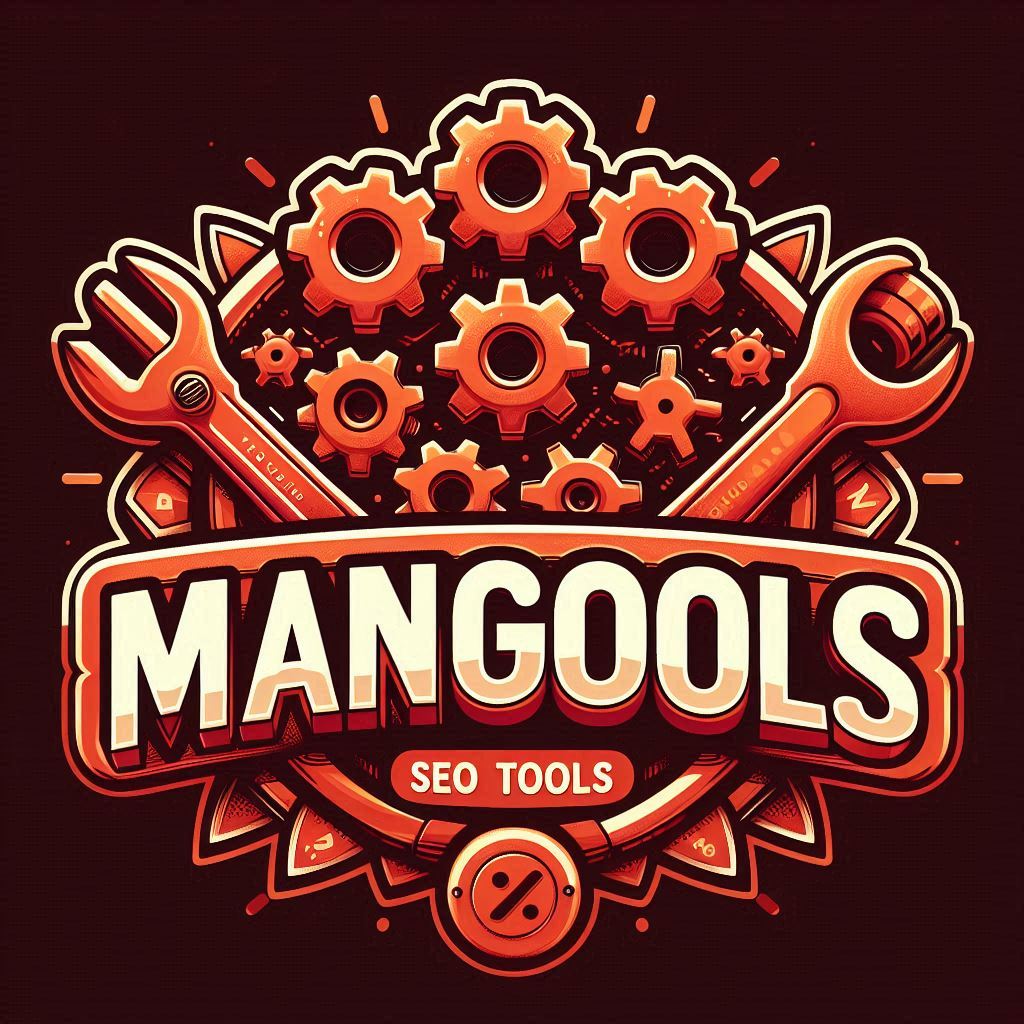
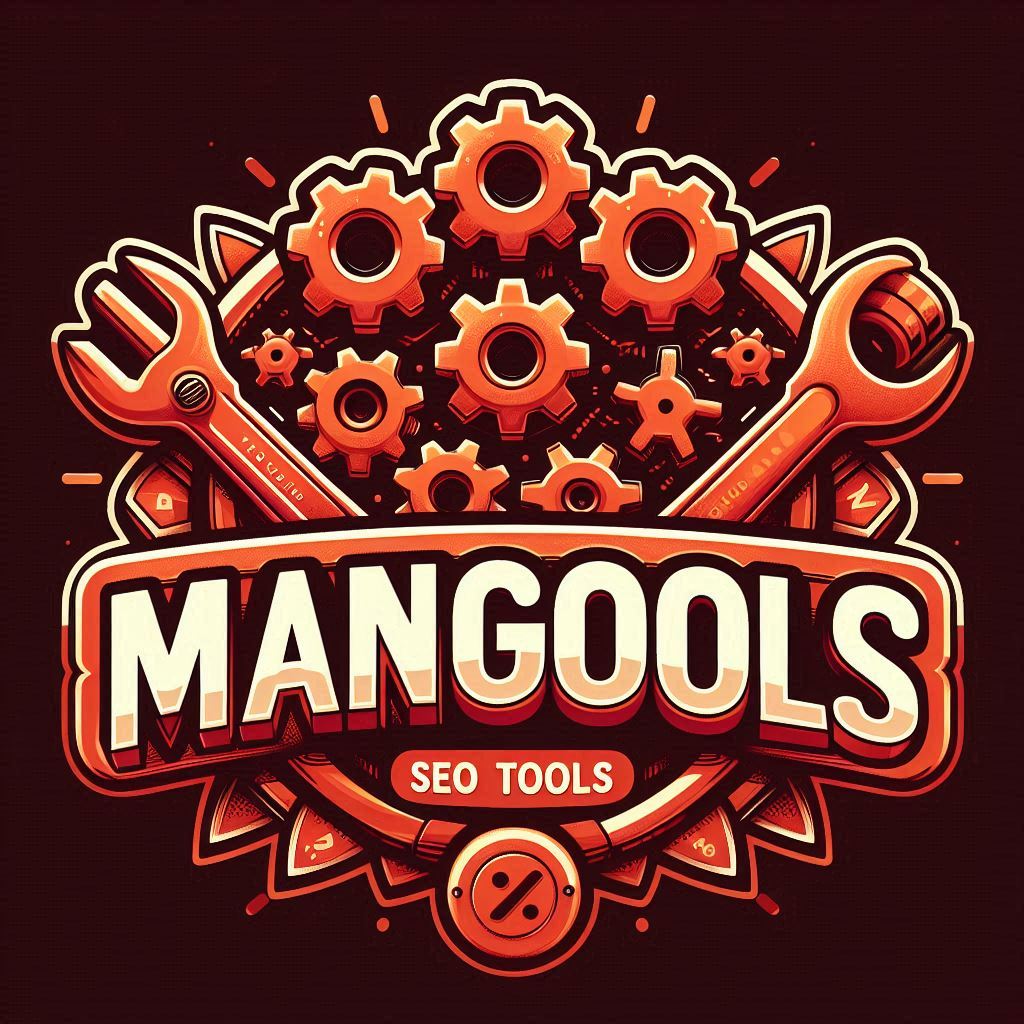


Set Up Email Marketing
Setting up email marketing is a crucial step in creating a successful Internet Marketing website in your website development. This process involves selecting an email marketing platform, building a subscriber list, and developing a strategic approach to engage your audience through email communications. Start by choosing a reliable email service provider like getresponse which offer user-friendly interfaces and robust features for managing your campaigns. Next, focus on building your email list organically by implementing opt-in forms on your website, offering valuable lead magnets, and promoting your newsletter across various channels. It’s essential to segment your email list based on factors like demographics, behavior, or preferences to deliver more targeted and relevant content.
Develop a content strategy that aligns with your overall marketing goals, including welcome emails, newsletters, promotional offers, and educational content in your website development. Implement automation workflows to streamline your email marketing efforts, such as setting up triggered emails based on specific user actions or creating drip campaigns to nurture leads. Pay attention to email design, ensuring your messages are mobile-responsive and visually appealing. Regularly test different elements of your emails, including subject lines, content, and send times, to optimize performance. Finally, monitor key metrics like open rates, click-through rates, and conversions to continually refine your email marketing strategy and improve engagement with your audience in your website development.
Recommended Tools Needed:
- Email marketing platform: getresponse
- Email marketing platform: Hubspot
- Lead capture tool: OptinMonster
- Email template designer: Stripo
More Info:







Integrate Social Media in Your Website Development
Integrating social media into your Internet Marketing website is crucial for expanding your reach, engaging with your audience, and driving traffic. This process involves seamlessly incorporating social media elements throughout your site to create a cohesive online presence. Start by adding social media icons in prominent locations, such as the header, footer, or sidebar, ensuring they link to your active profiles in your website development. Implement social sharing buttons on your content pages, making it easy for visitors to share your articles, products, or services across their networks. Consider embedding social media feeds directly on your website to showcase real-time updates and user-generated content, which can increase engagement and provide social proof. Utilize social login options to simplify user registration and data collection.
Implement Open Graph tags to control how your content appears when shared on social platforms in your website development. Create a social hub or dedicated page that aggregates all your social media activity in one place. Use social media widgets or plugins to display follower counts, recent posts, or reviews. Integrate social media remarketing pixels to create targeted advertising campaigns based on website visitor behavior. Remember to maintain consistent branding across your website and social media profiles to reinforce your brand identity in your website development. Regularly analyze the performance of your social media integrations using tools like Google Analytics to refine your strategy and maximize engagement. By effectively integrating social media, you create a more dynamic and interactive website that encourages visitor engagement and supports your overall Internet Marketing goals in your website development.
Recommended Tools Needed:
- Social media management tools: Hootsuite or Buffer
- Social share buttons: AddThis or ShareThis
- Social media analytic: Socialbakers


Implement Monetization Strategies
Implementing monetization strategies is a crucial step in creating a profitable Internet Marketing website. This process involves selecting and executing various methods to generate revenue from your site’s traffic and content. Start by analyzing your audience and traffic patterns to determine which monetization methods are most suitable. Consider implementing a mix of strategies to diversify your income streams. For example, you might integrate affiliate marketing by partnering with relevant brands and including product links in your content. Set up display advertising through platforms like Google AdSense or Media.net, strategically placing ads without compromising user experience. If you offer valuable expertise, consider creating and selling digital products such as e-books, online courses, or webinars in your website development.
For service-based businesses, implement a lead generation system to capture potential client information in your website development. If your site has a loyal following, explore membership or subscription models that offer exclusive content or benefits. E-commerce integration can be effective if you have physical or digital products to sell. Sponsored content can be a lucrative option if you have a significant audience in a specific niche. Implement email marketing to nurture leads and promote your monetized offerings. Regularly analyze the performance of each monetization strategy using tools like Google Analytics and adjust your approach based on the data. Remember to balance monetization efforts with providing value to your audience to maintain engagement and loyalty. By carefully implementing and optimizing these monetization strategies, you can transform your Internet Marketing website into a profitable online business in your website development.
Recommended Tools Needed:
- Affiliate marketing platforms: Amazon Associates or ShareASale
- Ad networks: Google AdSense or Media.net
- E-commerce platforms: WooCommerce or Shopify (for selling digital products)




Set Up Analytics and Tracking
Setting up analytics and tracking is a crucial step in creating a successful Internet Marketing website, as it provides valuable insights into your site’s performance and user behavior. To begin, create a Google Analytics account by visiting analytics.google.com and following the setup wizard. Once your account is created, set up a property for your website and obtain your tracking ID. Next, install the Google Analytics tracking code on your website. For WordPress users, this can be done easily using plugins like MonsterInsights or by manually adding the code to your theme’s header. If you’re using a different platform, consult their documentation for specific instructions on adding the tracking code. Consider implementing Google Tag Manager to streamline the process of adding and managing various tracking codes on your site.
Set up goals in Google Analytics to track specific actions you want users to take, such as form submissions or product purchases in your website development. Additionally, configure e-commerce tracking if you’re selling products on your site. Implement event tracking to monitor user interactions like button clicks or video plays. Regularly review your analytics data to gain insights into your audience, popular content, and areas for improvement. Consider setting up custom dashboards and reports to focus on the metrics most relevant to your business objectives. Finally, integrate other tracking tools like heatmaps (e.g., Hotjar) or session recording software to gain deeper insights into user behavior on your site. By thoroughly implementing analytics and tracking, you’ll be equipped to make data-driven decisions to optimize your Internet Marketing website’s performance and achieve your business goals.
Recommended Tools Needed:
- Web analytic: Google Analytics
- Heatmap and user behavior tools: Hotjar, Crazy Egg
- Conversion tracking: Google Tag Manager
Ensure Website Security
Ensuring website security is a critical step in creating a successful and profitable Internet Marketing website in your website development. This process involves implementing various measures to protect your site, your data, and your visitors from potential threats. Start by obtaining and installing an SSL certificate from a reputable provider like Comodo SSL, DigiCert, or Sectigo to encrypt data transmission between your server and visitors’ browsers12. An SSL certificate not only secures sensitive information but also builds trust with your audience and improves search engine rankings. Next, implement a robust security plugin like Sucuri, which can help detect and prevent malware, brute force attacks, and other security threats. Regularly update your content management system, themes, and plugins to patch known vulnerabilities. Set up a firewall to filter out malicious traffic and protect against DDoS attacks.
Implement strong password policies for all user accounts and consider using two-factor authentication for added security. Regularly back up your website using solutions like UpdraftPlus or BackupBuddy to ensure you can quickly recover in case of a security breach or data loss. Conduct regular security audits and vulnerability scans to identify and address potential weaknesses in your website’s defenses. Additionally, educate your team about best security practices, such as using secure passwords and being cautious with email attachments. By implementing these security measures, you not only protect your website and its visitors but also demonstrate your commitment to data protection, which can enhance your credibility in the competitive world of Internet Marketing.
Recommended Tools Needed:
- SSL certificate providers: Let’s Encrypt or Comodo SSL
- Security plugins: Sucuri
- Backup solution: BackupBuddy
Optimize for Mobile Devices in Your Website Development
Optimizing for mobile devices is a crucial step in creating a successful and profitable Internet Marketing website. This process involves ensuring that your website provides an excellent user experience across all mobile devices, from smartphones to tablets. Start by implementing a responsive design that automatically adjusts your site’s layout and content to fit different screen sizes. Use CSS media queries to apply specific styles for various device widths. Prioritize mobile-first design principles, focusing on essential content and features for smaller screens. Optimize your site’s loading speed by compressing images, minifying CSS and JavaScript, and leveraging browser caching. Implement touch-friendly navigation with larger buttons and adequate spacing between clickable elements.
Use legible fonts and appropriate text sizes to ensure readability on small screens. Avoid using software that’s not commonly found on mobile devices, such as Flash. Consider implementing Accelerated Mobile Pages (AMP) for faster loading on mobile search results. Regularly test your website on various mobile devices and browsers using tools like Google’s Mobile-Friendly Test and BrowserStack. Pay attention to mobile-specific features like click-to-call functionality for phone numbers and mobile-optimized forms. By thoroughly optimizing for mobile devices, you’ll improve user engagement, reduce bounce rates, and potentially boost your search engine rankings, as mobile-friendliness is a key factor in Google’s algorithm.
Recommended Tools Needed:
- Mobile-responsive themes: Mobile-friendly WordPress themes
- Google’s Mobile-Friendly Test tool
- Browser stack: For testing on multiple devices and browsers
Implement a Content Marketing Strategy in Your Website Development
Implementing a Content Marketing Strategy is a crucial step in creating a successful and profitable Internet Marketing website. This process involves developing and executing a comprehensive plan to create, distribute, and promote valuable content that attracts and engages your target audience. Start by defining clear, measurable goals for your content marketing efforts, such as increasing website traffic, generating leads, or improving brand awareness. Next, conduct thorough audience research to understand your target market’s needs, preferences, and pain points. This information will guide your content creation process, ensuring that you produce relevant and valuable material. Develop a content calendar to plan and organize your content production, including topics, formats, and publication dates. Create a mix of content types, such as blog posts, videos, infographics, and podcasts, to cater to different learning styles and preferences.
Implement SEO best practices in your content to improve visibility in search engine results in your website development. Establish a consistent brand voice and style across all your content to build recognition and trust. Develop a promotion strategy that includes social media sharing, email marketing, and outreach to industry influencers. Regularly analyze your content performance using tools like Google Analytics and adjust your strategy based on these insights. Consider repurposing successful content into different formats to maximize its reach and impact. Finally, foster engagement by encouraging comments, shares, and user-generated content. By consistently implementing and refining your content marketing strategy, you’ll be able to build a loyal audience, establish thought leadership in your niche, and drive meaningful results for your Internet Marketing website.
Recommended Tools Needed:
- Content calendars: CoSchedule or ContentCal
- Webinar platforms: Zoom or WebinarJam
- Podcast hosting: Buzzsprout or Podbean
By following these steps and utilizing the recommended tools, you’ll be well on your way to creating a successful and profitable Internet Marketing website. Remember to continuously analyze your performance, adapt to changes in the industry, and refine your strategies to maintain long-term success.
Conclusion
Creating a successful and profitable website for Internet Marketing requires a comprehensive approach that encompasses various crucial elements in your website development. From defining your niche and target audience to implementing effective monetization strategies, each step plays a vital role in building a strong online presence. Throughout this guide, we’ve explored the importance of thoughtful planning, user-centric design, compelling content creation, and robust security measures. We’ve also delved into the significance of mobile optimization, search engine optimization, and analytics tracking in driving traffic and conversions. By following these steps and utilizing the recommended tools, you can create a website that not only attracts visitors but also engages them effectively, ultimately leading to increased profitability in your website development.
However, it’s important to remember that building a successful Internet Marketing website is an ongoing process. The digital landscape is constantly evolving, and your website should adapt accordingly. Regularly analyze your performance metrics, stay updated with the latest trends in web development and digital marketing, and be prepared to make adjustments to your strategy as needed. By maintaining a dynamic approach to your website’s development and consistently providing value to your audience, you can ensure long-term success in the competitive world of Internet Marketing. Remember, your website is not just a digital brochure but a powerful tool for building relationships with your audience and achieving your business goals.
FAQ
1. How long does it take to create a profitable Internet Marketing website in my website development?
Answer: The timeline can vary greatly depending on your experience, resources, and dedication. Generally, it takes 3-6 months to build a solid foundation and start seeing initial results. However, achieving significant profitability often takes 12-18 months of consistent effort and optimization.
2. How much does it cost to start an Internet Marketing website?
Answer: Initial costs can range from $100 to $1000+. This includes domain registration ($10-$15/year), web hosting ($5-$30/month), and potentially a premium WordPress theme ($50-$200). Additional costs may include premium plugins, marketing tools, and content creation if outsourced.
3. Do I need coding skills to create an Internet Marketing website in my website development?
Answer: Not necessarily. With content management systems like WordPress and user-friendly page builders like Elementor, you can create a professional-looking website without extensive coding knowledge. However, basic HTML and CSS skills can be helpful for minor customizations.
4. What’s the best way to drive traffic to a new Internet Marketing website?
Answer: A combination of strategies works best:
- SEO optimization for organic traffic
- Content marketing (blogging, videos, podcasts)
- Social media marketing
- Guest posting on relevant websites
- Paid advertising (Google Ads, social media ads)
5. How often should I update my website’s content?
Answer: Aim for consistent, regular updates. For most Internet Marketing websites, publishing new content 1-3 times per week is a good target. However, quality always trumps quantity. It’s better to publish one high-quality post per week than several mediocre ones.
6. What are the most effective monetization methods for an Internet Marketing website in my website development?
Answer: Popular monetization methods include:
- Affiliate marketing
- Selling digital products (e-books, courses)
- Offering consulting or coaching services
- Display advertising
- Sponsored content
The best method depends on your niche, audience, and business model.
7. How important is email marketing for an Internet Marketing website in my website development?
Answer: Email marketing is crucial. It allows you to build a direct relationship with your audience, nurture leads, and promote your products or services. Email lists are assets you own, unlike social media followers, making them invaluable for long-term success in your website development.
8. Should I focus on one social media platform or be present on all of them in your website development?
Answer: It’s generally better to focus on 1-3 platforms where your target audience is most active, rather than spreading yourself thin across all platforms. Choose based on your niche, content type, and where your audience engages most.
9. How can I improve my website’s loading speed in my website development?
Answer: To improve loading speed:
- Use a reliable hosting provider
- Optimize images
- Implement caching
- Minify CSS and JavaScript
- Use a Content Delivery Network (CDN)
- Limit the use of plugins
- Choose a lightweight, optimized theme
10. How do I measure the success of my Internet Marketing website?
Answer: Key metrics to track include:
- Website traffic (unique visitors, page views)
- Engagement (time on site, bounce rate)
- Conversion rates
- Email list growth
- Revenue and profit
- Search engine rankings for target keywords
- Social media engagement and follower growth
Use tools like Google Analytics and your CMS’s built-in analytics to track these metrics regularly and adjust your strategies accordingly in your website development.