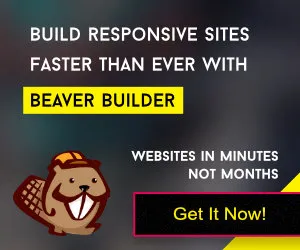Key Features of Beaver Builder Website Builder
Drag-and-Drop Interface: Beaver Builder’s intuitive drag-and-drop interface allows users to easily add, remove, and rearrange elements on their pages. This feature enables quick and effortless layout creation, eliminating the need for complex coding or design skills.
Responsive Design: With Beaver Builder website designer, creating mobile-friendly websites is a breeze. The plugin offers responsive editing capabilities, allowing users to preview and adjust their designs for different screen sizes, ensuring optimal viewing experiences across all devices.
Pre-built Templates: Beaver Builder website designer comes with a variety of professionally designed templates that users can customize to fit their needs. These templates serve as excellent starting points for various types of websites, saving time and providing inspiration.
Custom Modules: The plugin offers a wide range of modules for adding different types of content, such as text, images, videos, and forms. Users can easily customize these modules to match their design preferences and functionality requirements.
Theme Compatibility: Beaver Builder website designer is designed to work seamlessly with most WordPress themes, providing users with the flexibility to choose their preferred theme while still enjoying the benefits of the page builder.
How Does Beaver Builder Website Designer Compare to Other Page Builders
Beaver Builder website designer stands out among WordPress page builders for its intuitive interface and powerful features that cater to both beginners and experienced developers. Its drag-and-drop functionality allows users to create custom layouts effortlessly, while its live front-end editing provides a true WYSIWYG experience. Unlike some competitors, Beaver Builder website designer generates clean, efficient code, which contributes to faster loading times and better overall site performance. The plugin’s responsive design capabilities ensure that pages look great on all devices, and its extensive library of pre-designed templates offers excellent starting points for various project types.
One of Beaver Builder’s key strengths is its focus on stability and performance, making it a favorite among WordPress developers and agencies. The plugin’s white labeling capabilities and unlimited site usage in premium plans make it particularly attractive for professionals managing multiple client sites. While it may offer fewer pre-made templates and advanced design options compared to some competitors like Elementor, Beaver Builder website designer compensates with its flexibility, clean code output, and developer-friendly features. Its pricing model, though initially higher for single-site use, proves cost-effective for agencies and developers working on multiple projects14. Additionally, Beaver Builder’s commitment to backwards compatibility and regular, stable updates ensures a reliable and future-proof solution for website building.
Can Beaver Builder Website Designer Be Used for e-commerce Websites
Beaver Builder website designer is an excellent choice for creating e-commerce websites, offering a powerful and flexible solution that seamlessly integrates with popular e-commerce platforms like WooCommerce. Its intuitive drag-and-drop interface allows users to design stunning and functional online stores without the need for coding knowledge. With Beaver Builder, e-commerce site owners can easily customize product pages, category layouts, and checkout processes to create a unique shopping experience that aligns with their brand. The plugin’s responsive design capabilities ensure that online stores look great and function smoothly across all devices, which is crucial for modern e-commerce success.
One of Beaver Builder’s standout features for e-commerce is its extensive library of modules and templates specifically designed for online stores. These include product grids, add-to-cart buttons, pricing tables, and more, allowing for quick and easy setup of essential e-commerce elements. Additionally, when paired with the Beaver Themer add-on, users gain even more control over their store’s design, with the ability to create custom layouts for product archives, single product pages, and cart pages. This level of customization, combined with Beaver Builder’s performance optimization, helps create fast-loading, conversion-focused e-commerce sites that can compete effectively in the online marketplace. Whether building a small boutique shop or a large-scale e-commerce platform, Beaver Builder website designer provides the tools and flexibility needed to create a professional and high-performing online store.
What Kind of Support Does Beaver Builder Website Designer Offer
Beaver Builder website designer offers comprehensive and user-friendly support options to ensure customers can maximize their experience with the plugin. The company provides a robust knowledge base filled with detailed documentation, tutorials, and FAQs, allowing users to quickly find answers to common questions and learn how to leverage the plugin’s features effectively. For more personalized assistance, Beaver Builder website designer offers a ticketing system where customers can submit support requests directly to their expert team. The support staff is known for their responsiveness and in-depth knowledge of the product, typically providing solutions within one business day.
Additionally, Beaver Builder website designer fosters a thriving community through active Facebook groups and Slack channels, where users can connect, share ideas, and get peer support. For those seeking more structured learning, Beaver Builder also offers online courses to help users become power users of the plugin. This multi-faceted approach to support, combining self-help resources, direct technical assistance, community engagement, and educational content, demonstrates Beaver Builder’s commitment to ensuring their customers have all the tools and help they need to succeed in their website building endeavors.
Are there any limitations to using Beaver Builder
While Beaver Builder is a powerful and versatile page builder, it does have some limitations that users should be aware of. The plugin’s focus on stability and performance means it may not offer as many flashy features or advanced design options as some competitors. For instance, Beaver Builder has a more limited selection of pre-built templates and design elements compared to some other page builders. Additionally, some users find that certain advanced customization options, such as complex animations or intricate hover effects, are not as readily available within the core plugin. However, these limitations are often viewed as intentional design choices that contribute to Beaver Builder’s reputation for clean code output and excellent performance.
Many of these limitations can be overcome through the use of third-party add-ons or custom CSS, allowing more advanced users to extend the plugin’s functionality. It’s also worth noting that Beaver Builder’s development cycle tends to be more conservative, with new features being added at a slower pace compared to some competitors. This approach, while potentially limiting for users seeking cutting-edge features, ensures that new additions are thoroughly tested and stable, contributing to the plugin’s overall reliability. Despite these limitations, Beaver Builder website designer remains a top choice for many WordPress users due to its user-friendly interface, stability, and focus on core functionality that meets the needs of most website builders.
How Does the Beaver Builder Improve Page-Building Capabilities
The Beaver Builder Theme significantly enhances page-building capabilities by providing a seamless integration with the Beaver Builder plugin, creating a cohesive and powerful website creation environment. This purpose-built theme is designed to work in perfect harmony with the page builder, offering a clean, lightweight foundation that allows users to fully leverage Beaver Builder’s drag-and-drop functionality. By eliminating conflicts and compatibility issues often encountered with third-party themes, the Beaver Builder Theme ensures that users can focus on design and content creation without worrying about technical limitations. Its minimalist approach provides a blank canvas for creativity while still offering essential customization options through an intuitive settings panel.
Key ways the Beaver Builder Theme improves page-building capabilities:
• Seamless integration with the Beaver Builder website designer plugin for conflict-free operation
• Lightweight code base optimized for performance and speed
• Full-width page templates that maximize the builder’s design potential
• Customizable header and footer layouts through the theme settings
• Built-in responsive design features that complement Beaver Builder’s mobile editing options
• Easy color scheme and typography customization to match brand aesthetics
• WooCommerce compatibility for streamlined e-commerce site building
• Support for Beaver Themer, enabling advanced theme building capabilities
• Regular updates to ensure ongoing compatibility and feature enhancements
• Designed with SEO best practices in mind, providing a solid foundation for optimization
Advanced Capabilities
Global Styles and Settings: Beaver Builder website designer allows users to set global styles and settings, ensuring consistency across their website. This feature is particularly useful for maintaining brand identity and streamlining the design process4.
Custom CSS and JavaScript: For users who want more control over their designs, Beaver Builder supports custom CSS and JavaScript. This allows for advanced customization and the implementation of unique features.
Third-Party Integrations: Beaver Builder integrates well with popular WordPress plugins and third-party services, expanding its functionality and allowing users to create more complex and feature-rich websites.
Performance Optimization: The plugin is optimized for performance, ensuring that websites built with Beaver Builder load quickly and efficiently. This is crucial for providing a good user experience and improving search engine rankings.
Multisite Support: Beaver Builder offers multisite support, making it an excellent choice for agencies and businesses managing multiple WordPress installations.
Conclusion
Beaver Builder website designer has established itself as a leading page builder in the WordPress ecosystem, offering a perfect balance of simplicity and power. Its intuitive interface and comprehensive feature set make it an invaluable tool for web designers, developers, and site owners alike. By eliminating the need for complex coding, Beaver Builder democratizes web design, allowing users to focus on creativity and content rather than technical hurdles.
As web design continues to evolve, Beaver Builder remains at the forefront, consistently updating and improving its offerings to meet the changing needs of its users. Whether you’re building your first website or managing multiple client projects, Beaver Builder website designer provides the tools and flexibility to create professional, responsive, and visually appealing websites with ease. Its impact on the WordPress community is undeniable, empowering users to bring their digital visions to life with confidence and efficiency.
Frequently Asked Questions
What is Beaver Builder?
Beaver Builder is a WordPress page builder plugin that allows users to create custom page layouts using a drag-and-drop interface, without needing to write code.
Do I need coding knowledge to use Beaver Builder?
No, Beaver Builder website designer is designed to be user-friendly and does not require coding knowledge. However, it does offer options for custom CSS and JavaScript for advanced users.
Is Beaver Builder compatible with all WordPress themes?
Beaver Builder is designed to work with most WordPress themes. However, it’s always best to check compatibility, especially with highly customized themes.
Can I use Beaver Builder on multiple websites?
Yes, Beaver Builder offers plans that allow usage on multiple sites, making it ideal for developers and agencies managing multiple projects.
Beaver Builder slow down my website?
Beaver Builder is optimized for performance and generally does not significantly impact website speed. However, as with any plugin, excessive use of complex modules may affect load times.
Can I create responsive designs with Beaver Builder?
Yes, Beaver Builder offers responsive editing capabilities, allowing you to create designs that look great on all devices.
Is there a free version of Beaver Builder available?
Yes, there is a lite version of Beaver Builder available for free on the WordPress plugin repository, offering basic functionality.
How does Beaver Builder compare to other page builders?
Beaver Builder is known for its user-friendly interface, clean code output, and excellent performance. It’s often praised for its stability and consistent updates.
Can I use Beaver Builder with WooCommerce?
Yes, Beaver Builder is compatible with WooCommerce and offers modules specifically designed for e-commerce functionality.
Is customer support available for Beaver Builder users?
Yes, Beaver Builder offers customer support for its paid versions, including access to a knowledge base, forums, and ticket-based support.